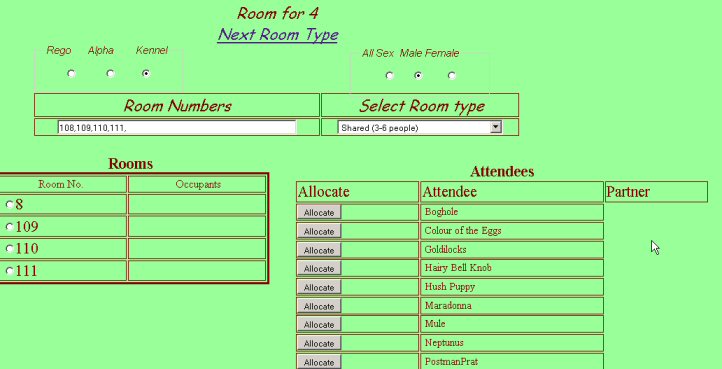How to create and set up and Allocate people to
rooms
When you select 'Room Allocation' in from the administrators page you will get the first page for Room Allocation. On this sheet you put the details of each type of room available.
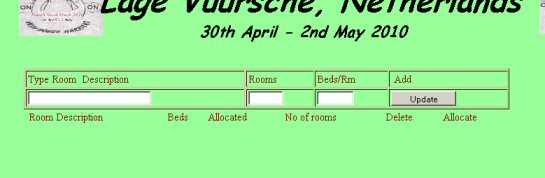
Enter the description of the room, the number of rooms of this type and the number of occupants
you wish to have in it, then click on 'Update'
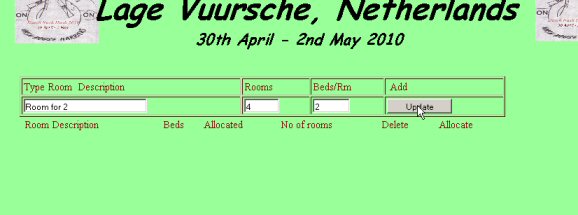
Repeat this for each type of room you have and you will get a list as below..
If you put one in wrongly, click on 'Delete' - then re-enter the correct details
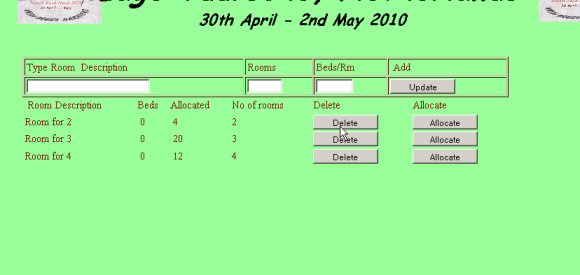
Once you have all the details you are ready to allocate people to rooms.
Select the roomtype you will allocate and Click the button
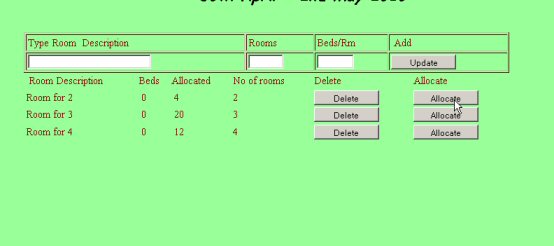
You will now be transferred to this screen.
First select the Order you wish to see the Attendees in and their sex.
If you are allocating rooms for couples you will need to see all sex's, if you are doing single sex rooms you may sort by
Kennel and male/ Female.
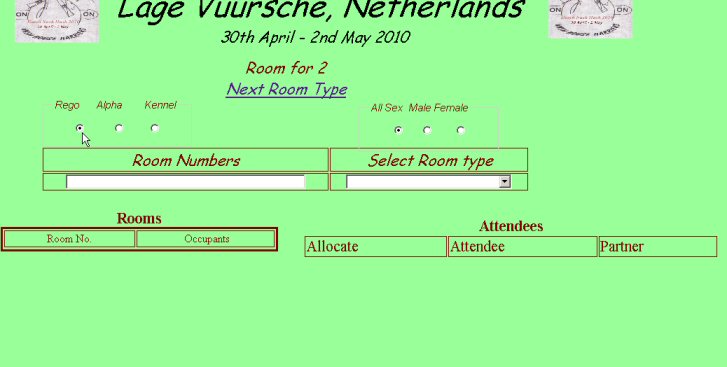
If you have not previously done so, you will need to enter the room numbers separated by coma's.
The system will create records for all the room numbers you list for this room type. It will also remove any rooms you
remove from the list.
Next select from the choice of accommodation made when booking.
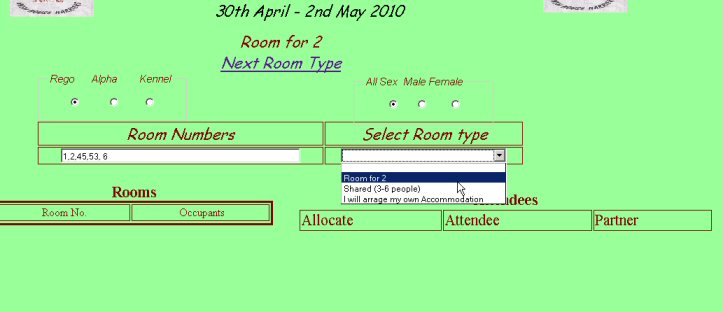
This will deliver you a list of rooms and attendees in the order you selected.
Point to a Room Number and mark it.

Now select (in this case a couple) and click 'Allocate'

The couple move off the unallocated list and into the chosen room.
Repeat until all rooms/attendees are allocated
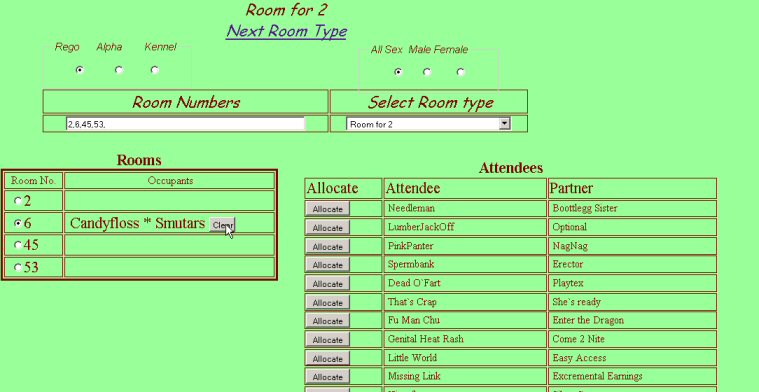
Click on 'Next Room Type' to select next Room Type
When you select 'Room Allocation' in from the administrators page you will get the first page for Room Allocation. On this sheet you put the details of each type of room available.
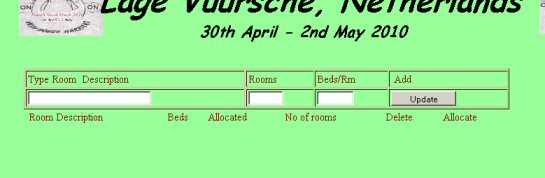
Enter the description of the room, the number of rooms of this type and the number of occupants
you wish to have in it, then click on 'Update'
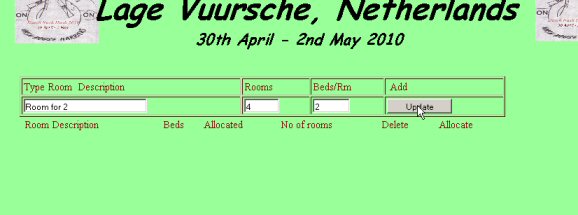
Repeat this for each type of room you have and you will get a list as below..
If you put one in wrongly, click on 'Delete' - then re-enter the correct details
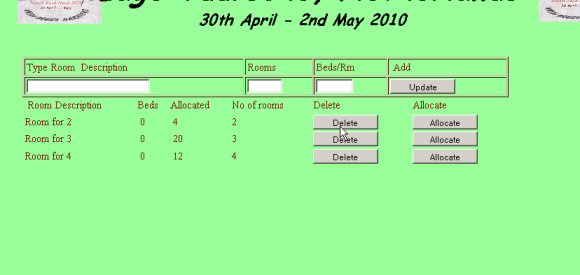
Once you have all the details you are ready to allocate people to rooms.
Select the roomtype you will allocate and Click the button
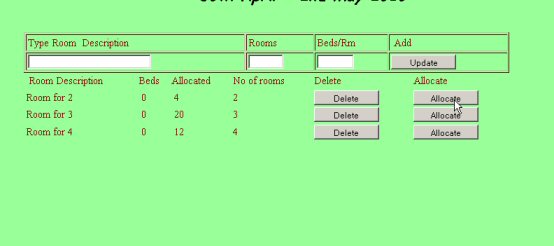
You will now be transferred to this screen.
First select the Order you wish to see the Attendees in and their sex.
If you are allocating rooms for couples you will need to see all sex's, if you are doing single sex rooms you may sort by
Kennel and male/ Female.
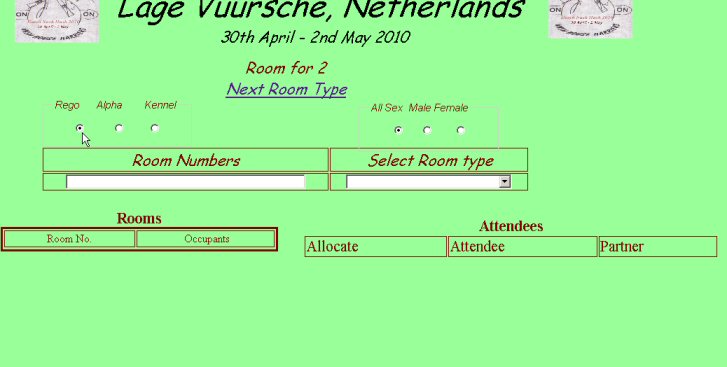
If you have not previously done so, you will need to enter the room numbers separated by coma's.
The system will create records for all the room numbers you list for this room type. It will also remove any rooms you
remove from the list.
Next select from the choice of accommodation made when booking.
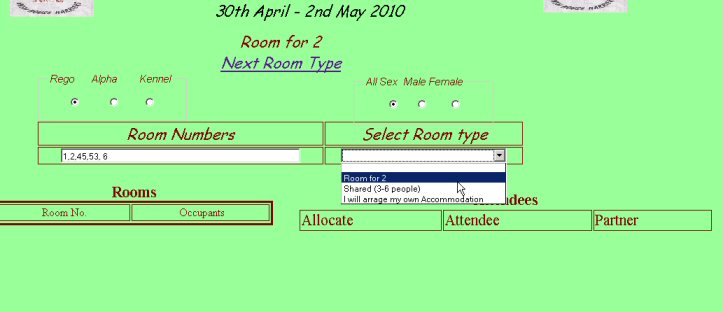
This will deliver you a list of rooms and attendees in the order you selected.
Point to a Room Number and mark it.

Now select (in this case a couple) and click 'Allocate'

The couple move off the unallocated list and into the chosen room.
Repeat until all rooms/attendees are allocated
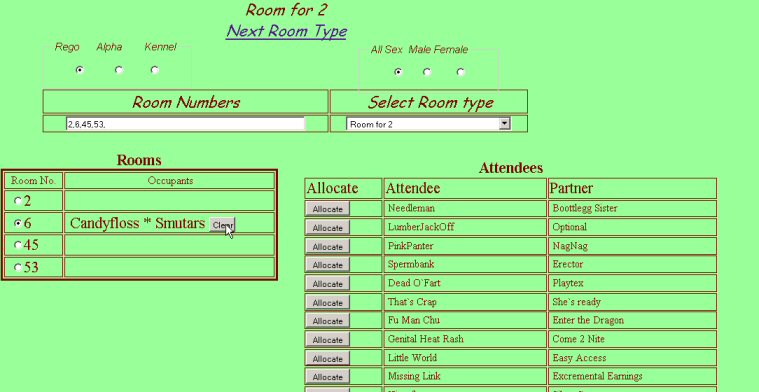
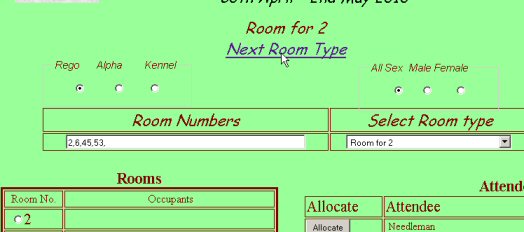
Note that when you change the sort order you get only one column.